DF - Wild West
A downloadable mod
DF - Wild West is a simple skin pack made for fun, including characters from various games, projects and just random stuff.
Taking on the style of the DF series, this non-canon crossover was very fun to make and finish for some laughs and enjoyment of my friends & others.
The SNES Music Pack was made using music from lesser known or obscure SNES titles so if you wanted music from say Donkey Kong Country well then rip, personally I find that listening to songs from those types of games that we've listened to for so long would make the experience alot less interesting or unique in my eyes.
The Nuclear Throne Discord Server & PeriBooty (Shad) helped on fixing some coding related issues involving some skins, along with the 4 Player Skin Pack by Blaac being looked at in order to fix issues with Rebel Allies and Chicken Headless sprites.
Have a good day. - SuxMenner
| Status | Released |
| Category | Game mod |
| Rating | Rated 5.0 out of 5 stars (3 total ratings) |
| Author | SuxMenner |
| Tags | Nuclear Throne Together, ntt-skin |
Install instructions
/// Installing DF - Wild West
1. Install Nuclear Throne Together.
2. Extract the archive into "mods" directory of the game directory.
3. On character screen, press T, "/load DF-WildWest", Enter, if playing co-op everyone must type "/sideload" first.
/// Installing the SNES Music Pack
1. Extract the archive into the game directory folder and click to replace all files under the name "mus".
/// Uninstalling the SNES Music Pack
1. Delete all files under the name "mus".
2. Right click on Nuclear Throne on Steam and go to "Properties"
3. Go to "Local Files" at the top and click on "Verify Integrity of Game Files" and Steam will then start downloading the original music back.

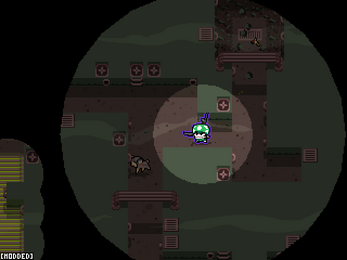
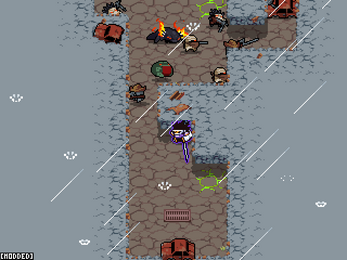
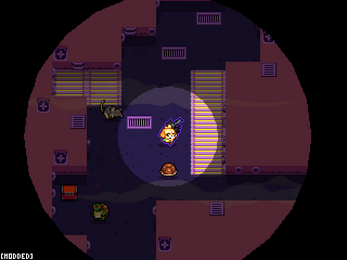




Comments
Log in with itch.io to leave a comment.
Hey SuxMenner! Just wanted to let you know, I used one of your tracks for my game, Delivery Berrie (Here's the link if you have the time to play it: Delivery Berrie by Joshington), and it is ADRENALINE-fueled. Thanks again for the asset pack. Huge shoutout! 😁
cant wait to try out the joilpo skin
i did what you said it says file not found its where mods go her
OMFG very high production value mod.Big appreciation though i can recognise few characters :<
Done I uploaded a quick hotfix for some of these issues you've found so thank you for that.


But to highlight a few things, Anon's accidental pixel in his Idle animation wasn't really an error of any kind and is actually part of his scarf, which may get shown improperly depending on the resolution your game is at, because of the way the game scales itself some pixels will get smuched and look kinda wack, so I understand how you might've mistaken this one.
Otherwise if I am in the wrong here and I did not find the specific accidental pixel you are talking about just reply about it bro.
Second thing I wanted to respond to was Wing's and Skinny's shadows, gonna start off and say that I didn't see myself any issues with how Skinny's shadow was shown in-game so yeah, next would be Wing's which necessarily could be applied to that he does have a faulty shadow or that it is fitting with his actual real character design from his series Mobile Suit Gundam Wing where he is shown to have giant propeller-like wings in his back that I've even added to his skin sprite although it is rather easy to miss, and that's about it.
How you be doing tho my man havin a good or something
Oh yeah should've probably added in terms of changing the idle animations I probably won't be fixing them sorry, I just personally don't see much of a reason for it but that's just me, if others feel like they also look off I might re-think on this but right now I just wanna consider the mod done and move on to other things you know.